Introduction to MyCad.ie
MyCad is an exact digital copy of the National Competency Assessment Document (NCAD). It includes all the associated rules of who is allowed to do and see what based on their role (i.e. Student, Preceptor / Associate Preceptor / Registered Nurse, CPC and Tutor).
The image below is of the student’s view of the portfolio. Any item selected on the Placement Task list will reveal a page that will be familiar to anyone who has used the paper copy of the NCAD.
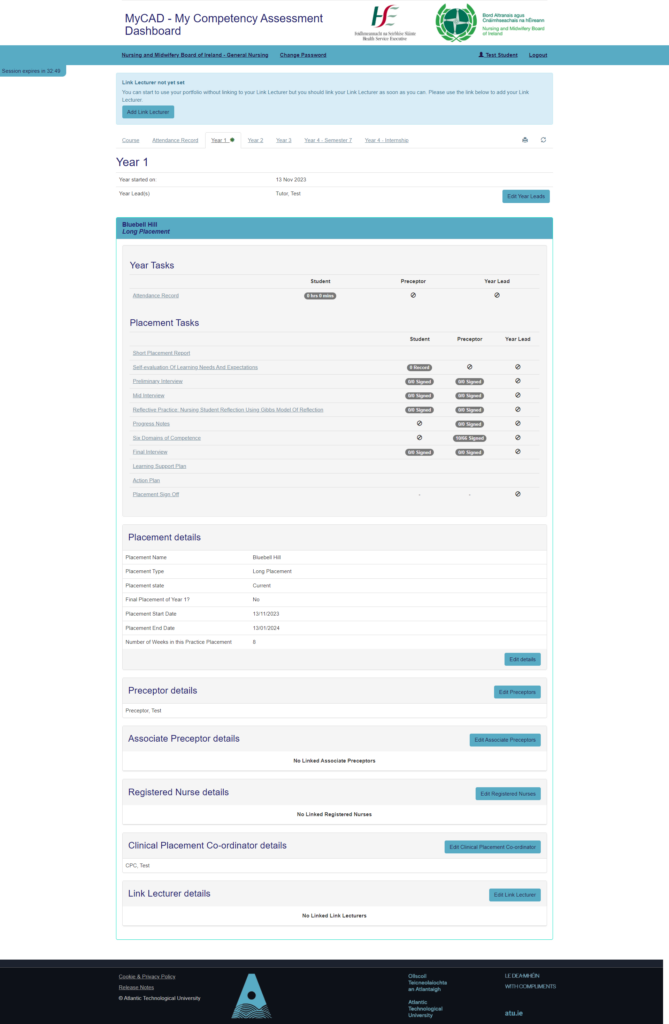
MyCad Student Dashboard
Students
Students are able to select the course that they are on, ensuring that they get the correct placement documentation. They can then create the ‘page’ at the induction session(s) for their next placement. First they select their placement location, then create a link to their Preceptors / Associate Preceptors / Registered Nurses, allocated CPC, and Tutors. Students can add multiple Preceptors / Associate Preceptors / Registered Nurses. By creating these links they give permission for the specified staff to access their portfolio.
Assessors
Preceptors / Associate Preceptors, Registered Nurses, CPCs, and Tutors see exactly the same page when they select the students portfolio. However, they have permission to perform tasks that the students cannot, such as signing off the Six Domains of Competence. CPCs and Tutors also have access to reports which enable them to quickly see the progress that their students are making on each placement.
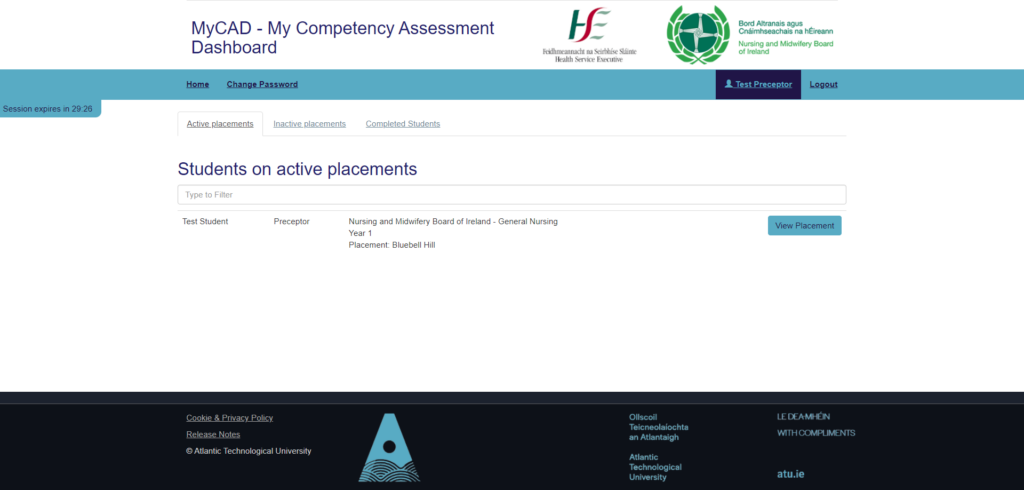
MyCad Preceptor Dashboard
In addition to this introduction, the home page of the MyCad website contains written user guides and tutorial videos. While this site was developed for ATU Donegal, subsequent sites will operate in the same way, maintaining consistency.